As the new product name indicates, Microsoft Defender for Cloud is no longer an Azure-focused security solution. It's rather a CSPM and CWPP for both, multi- and hybrid cloud environments. At Microsoft Ignite in November 2021, Microsoft announced its new API-based multi-cloud CSPM for AWS. As of now, you no longer need to enable AWS Security Hub in order to connect your resources to Defender for Cloud. By integrating AWS in the native Defender for Cloud experience, it is now very easy to connect your resources from there and get recommendations and visibility into their security posture in the same, unified experience. In addition, you can opt in to use Microsoft Defender for Servers and/or Defender for Containers on your AWS resources, too.
Once you have connected an AWS account to Defender for Cloud, assessments will start, based on the AWS CIS 1.2.0 and AWS Foundational Security Best Practices compliance standards. Recommendations for AWS resources will appear in the recommendations view, and they will also affect your secure score. You can even filter for recommendations that apply to your AWS resources by using the Environment filter in the recommendations view. Just make sure you select AWS (preview) only, as shown in Figure :
For hybrid and multi-cloud machines (VMs, on-premises servers, and so on), Defender for Cloud leverages Azure Arc for making non-Azure resources Azure-like. Once a machine has been onboarded to Azure Arc, Defender for Cloud can use Azure-native capabilities to install agents, manage settings, and much more besides. From a Defender for Cloud perspective, it makes no difference if the machine is natively running on Azure, or if it has just been connected. All agents that are used within the scope of Defender for Cloud can be installed as Arc extensions, and so Defender for Servers, Containers, and SQL on machines can treat these machines as if they were part of the Azure environment.
Thant Zin Phyo@Cracky (MCT, MCE, MVP)

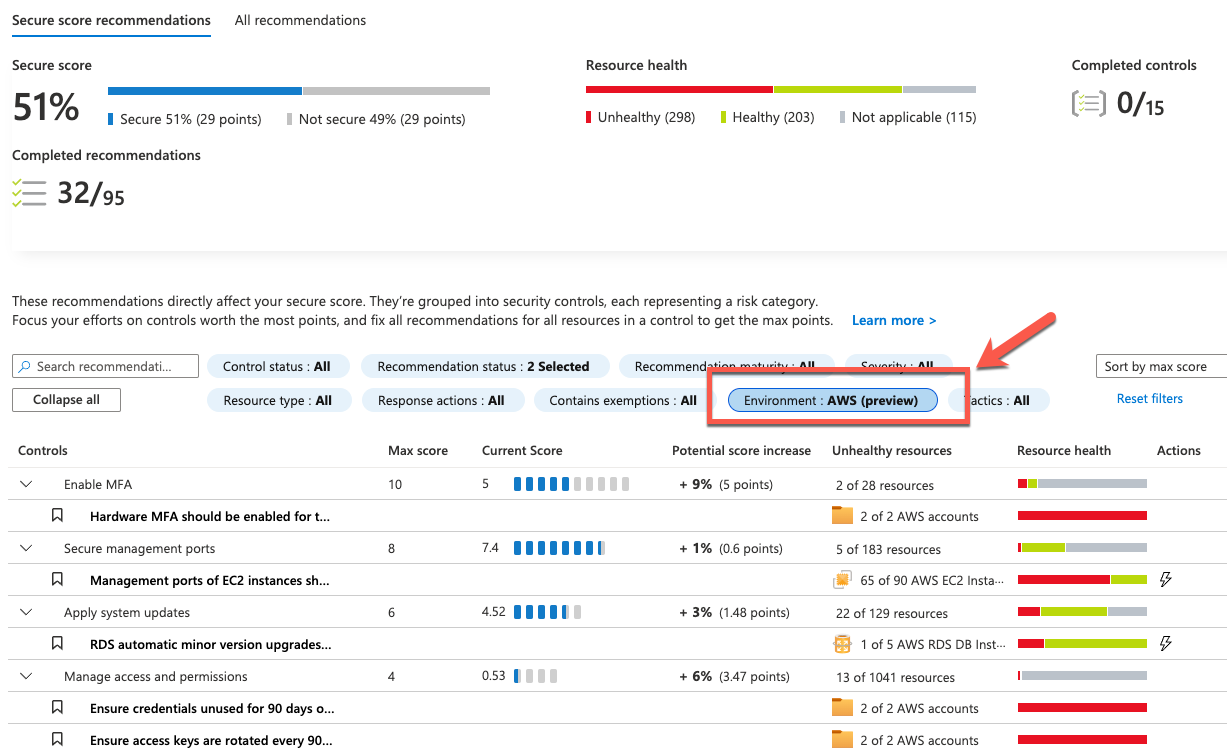
No comments:
Post a Comment