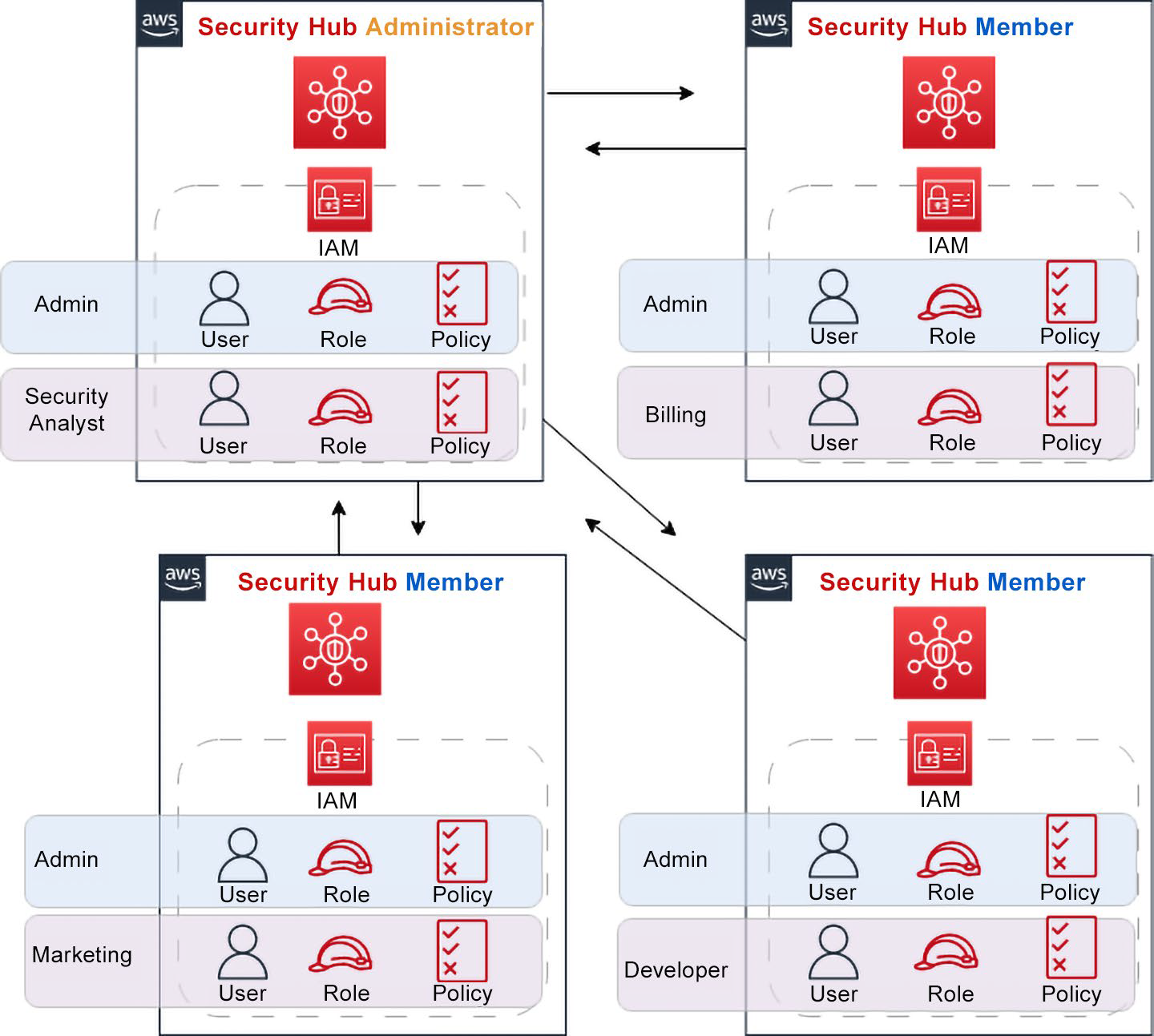Feedback Summary:
Azure Network Watcher is an essential network monitoring and diagnostics tool within the Azure ecosystem. It provides various capabilities to help users monitor, troubleshoot, and diagnose network-related issues in Azure environments. While it offers powerful features for network visibility, there are areas where enhancements could further improve its usability, depth of insight, and integration with other Azure services.
Positive Aspects:
-
Comprehensive Network Diagnostics:
- Azure Network Watcher offers a wide range of network monitoring features like IP flow verify, Network Security Group (NSG) flow logs, and connection troubleshoot tools. These features provide great insights into traffic patterns, security configurations, and network connectivity.
- Connection Monitor and Topology View provide useful visualizations and diagnostic information that simplifies troubleshooting for users, especially for complex environments with multiple resources.
-
Real-Time Troubleshooting:
- Connection Troubleshoot and VPN Troubleshoot are invaluable tools for diagnosing network connection issues. They provide real-time feedback and easy-to-understand diagnostic information that helps users quickly identify network problems.
- The ability to troubleshoot and identify issues with resources like VMs, App Services, and Load Balancers directly within the Azure Portal streamlines problem resolution and enhances operational efficiency.
-
NSG Flow Logs and Traffic Analytics:
- Integration with NSG flow logs allows users to capture and analyze network traffic flow across different resources. Traffic Analytics provides detailed insights into traffic patterns and helps in optimizing network performance, security, and compliance monitoring.
- Having the ability to export NSG flow logs to Azure Storage and analyze them via Azure Monitor and Log Analytics makes it easier to audit and assess network traffic.
-
Network Topology:
- The Network Topology feature offers a graphical representation of network resources and their interconnections. This feature is helpful in visualizing complex network architectures and aids in troubleshooting network issues by showing how resources are connected.
-
Integration with Azure Automation:
- Integration with Azure Automation allows users to automate network-related diagnostics, reporting, and remediation actions, saving time and improving the consistency of network management.
Areas for Improvement:
-
Granularity in Monitoring and Alerts:
- While Network Watcher provides valuable data, there could be more granularity when it comes to setting custom alerts based on specific network conditions (e.g., latency thresholds, specific types of traffic). More fine-grained alerting options, such as the ability to create customized alerts for specific network performance metrics, would improve the tool's utility.
- Some users report that alerts for specific NSG flow logs or network anomalies can be broad and may require more fine-tuning to prevent unnecessary alerts from being triggered.
-
Additional Diagnostic Tools for Layer 7 Traffic:
- Azure Network Watcher primarily focuses on lower-layer network diagnostics (Layer 3/4). More advanced diagnostics for Layer 7 (application layer) traffic would enhance the ability to monitor and troubleshoot web applications, APIs, and other application-level services. This could include insights into HTTP/HTTPS request/response analysis, detailed traffic tracing, and error codes.
- Implementing more granular application-level performance insights would enable network and application teams to jointly troubleshoot issues that may involve both network and application layers.
-
Improved User Interface for Traffic Analytics:
- While Traffic Analytics provides valuable insights, the user interface can sometimes feel cluttered or difficult to navigate. Simplifying the experience or introducing more customizable dashboards would allow users to focus on key metrics and improve the overall experience.
- Adding more interactive features for data exploration, such as drilldowns on specific traffic patterns or timelines, would allow users to better understand their network’s performance and security.
-
Integration with Other Security Services:
- While Network Watcher integrates with NSG flow logs, expanding its integration with other security services like Azure Firewall, DDoS Protection, or Azure Sentinel would provide a more complete view of network security and traffic analytics. This would streamline security monitoring and provide a unified dashboard for threat detection, network performance, and diagnostics.
- Real-time security event tracking (such as blocked traffic or detected threats) integrated into Network Watcher’s diagnostic tools would also enhance its role in a comprehensive security operations strategy.
-
Troubleshooting for Multi-Region and Hybrid Networks:
- Hybrid environments (on-premises and Azure) and multi-region configurations can complicate troubleshooting, especially when diagnosing issues involving ExpressRoute or VPN gateways. More comprehensive support and better diagnostics for hybrid and multi-region scenarios, with clearer visibility across on-premises and cloud resources, would make it easier to troubleshoot and optimize network performance.
- Cloud-to-cloud troubleshooting (e.g., between regions or between Azure and other cloud providers) is a growing need, and enhancing the tooling for these scenarios would help businesses with geographically dispersed infrastructure.
-
Network Performance Metrics:
- Currently, Network Watcher focuses more on connectivity and security issues. Including detailed network performance metrics (e.g., latency, bandwidth, jitter, packet loss) directly within the service would help users monitor and troubleshoot performance issues in addition to connectivity.
- Adding more detailed insights into network latency and congestion, especially across larger network topologies, would help teams identify and mitigate bottlenecks in high-traffic environments.
Feature Requests:
-
Layer 7 Traffic Monitoring:
- Introduce capabilities for deeper inspection of Layer 7 traffic, including application-level metrics and error handling for HTTP, HTTPS, DNS, and other protocols. This would help diagnose application performance issues in real-time.
-
Customizable Alerts and Metrics:
- Provide the ability to set custom alerts for network-related metrics, such as specific latency thresholds, packet loss rates, or traffic patterns. A more granular, flexible alerting system would help users manage their networks more proactively.
-
Advanced Hybrid and Multi-Region Support:
- Expand Network Watcher’s troubleshooting capabilities for hybrid network configurations (Azure and on-premises) and multi-region deployments. Offering better diagnostics for VPN connections, ExpressRoute, and cross-region traffic would be beneficial for complex enterprise architectures.
-
Security Integration with Azure Sentinel:
- Direct integration with Azure Sentinel for real-time security monitoring and correlation of network traffic with potential threats would enhance security visibility. Providing immediate alerts for network anomalies and malicious activity would create a more unified security management experience.
-
Better Visualization for Traffic Analytics:
- Enhance the visualization tools in Traffic Analytics with more customizable dashboards, drill-down capabilities, and interactive graphs that make it easier to spot network performance issues and trends.
-
Network Performance Monitoring:
- Expand Network Watcher’s capabilities to include detailed performance monitoring for traffic flows, latency, packet loss, jitter, and throughput. This would be especially useful in high-performance or latency-sensitive applications like VoIP or real-time video streaming.