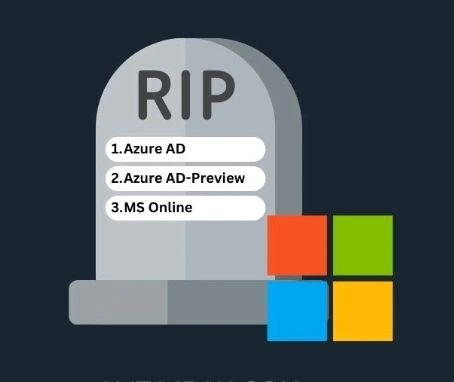For those unfamiliar with Amazon GuardDuty, it is a fully managed, intelligent threat-detection service, powered by machine learning, that continually provides insights into unusual and/or unexpected behavioral patterns within your account that could be considered malicious. Amazon GuardDuty can process and analyze millions of events captured through your AWS CloudTrail, DNS, and VPC Flow Logs from a single account or multiple accounts. These events are then referenced against numerous threat detection feeds, many of which contain known sources of malicious activity, including specific URLs and IP addresses.
Amazon GuardDuty is continually learning, based on the day-to-day operations within your account, to differentiate between normal behavior and what could be considered abnormal behavior, allowing it to effectively indicate a threat within your infrastructure. This behavioral-based analysis allows GuardDuty to detect potential interactions and connectivity with unknown or unusual sources.
Being an always-on service, GuardDuty provides a very effective method of automatically identifying security issues without impacting performance. The service runs entirely on the AWS infrastructure without needing local agents. Any findings by Amazon GuardDuty are presented to you in the form of a list of priorities based on the results.
There are no upfront costs to enable GuardDuty. It can intelligently detect security threats without hindering the performance of your infrastructure, regardless of size, and provide centralized management by aggregating data from multiple AWS accounts. These factors make GuardDuty a very effective tool to protect your AWS resources and any stored data.
GuardDuty installs in your account in a one-click manner. This means there are no extra applications to install or agents to deploy on the network. It simply starts monitoring your environment once you enable the service.
Key Features of GuardDuty
As a managed threat detection service, GuardDuty provides the following key features:
• One-click activation with no impact on either architecture or performance
• Constant monitoring of your AWS resources and accounts, including users and roles
• Global coverage with results categorized regionally
• The ability to detect intel-based known threats
• The ability to detect behavior-based unknown threats through machine learning
• The ability to manage security across accounts, using a single security account through linking so that the security team can see all threats in a single place Now that you have an idea of the key features that GuardDuty offers, the next sections will help you dive deeper into those features.
Thant Zin Phyo@Cracky (MCT, MCE, MVP)